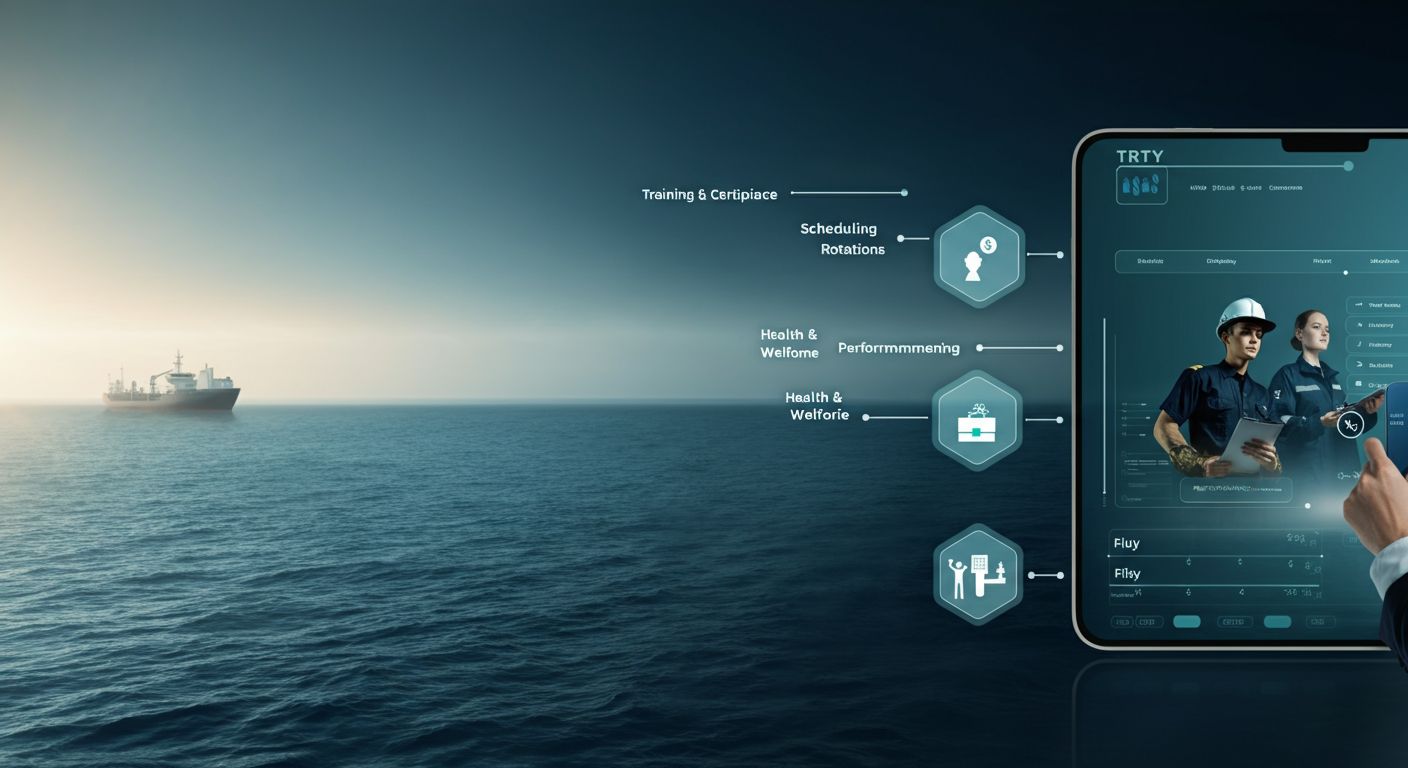An alteration of your brand name on Amazon may be a complex process in case it is not done in a certain way. Amazon has strict policies that do not allow unauthorized or inconsistent edits of listings, particularly, in case of brand names. You are not the only one, attempting to make an Amazon brand name change, but you are where you need to be.
At Seller Pickle, we help sellers successfully navigate the process of brand name change on Amazon listings without losing sales or risking account health. In this post, we’ll walk you through the why, when, and how of changing your brand name on Amazon.
Why Change Your Brand Name on Amazon?
There are several reasons why sellers request a brand name change on Amazon:
- The brand was entered incorrectly during listing creation
- Your company has recently undergone rebranding
- You’ve acquired another brand and need to update the product listing
- Your trademark is now registered and needs to reflect on the listing
- The packaging or product name doesn’t match the brand listed on Amazon
Whatever the reason, it’s important to ensure your product reflects the correct and legal brand name to maintain consistency and trust.
Is Brand Name Change on Amazon Allowed?
Yes, brand name change to Amazon is possible—but it’s not as easy as editing a text field in Seller Central. Once an ASIN is created, Amazon locks key attributes like the brand name to prevent abuse or confusion in the catalog. However, if you provide the correct documentation and a valid reason, Amazon may approve the change.
This is where Seller Pickle helps you get it right the first time.
How to Request an Amazon Brand Name Change
Here’s a simplified version of the steps to follow:
1. Ensure Brand Registry Enrollment
If your brand is not enrolled in Amazon Brand Registry, your chances of approval are slim. You’ll need a registered trademark and active Brand Registry status.
2. Gather Proper Documentation
Amazon requires clear proof of the correct brand name. This may include:
- Trademark certificates
- Product images showing the correct brand name
- Packaging photos
- Invoices or website screenshots that show branding
3. Submit a Support Case
Go to Seller Central and open a case under Products and Inventory > Product Page Issue. Provide the ASIN, the old and new brand names, and upload your evidence.
4. Be Ready to Follow Up
Amazon may deny your request or ask for additional information. Keep the conversation open and escalate when necessary.
Why Choose a Seller Pickle?
Attempting a brand name change on Amazon without experience can lead to delays or permanent rejection. Seller Pickle provides expert support to:
✅ Review your listing and documents
✅ Prepare a strong appeal for Amazon
✅ Communicate with Amazon’s catalog team on your behalf
✅ Ensure your listing is compliant and protected
We’ve helped hundreds of sellers update brand names without losing sales or account status.
Final Thoughts
A successful brand name change Amazon requires more than clicking an edit button—it demands documentation, strategy, and follow-through. If your brand name change on Amazon is critical for your branding, trademark, or product accuracy, don’t leave it to chance.
Let the experts at Seller Pickle handle the process for you. Visit Seller Pickle today to get started.