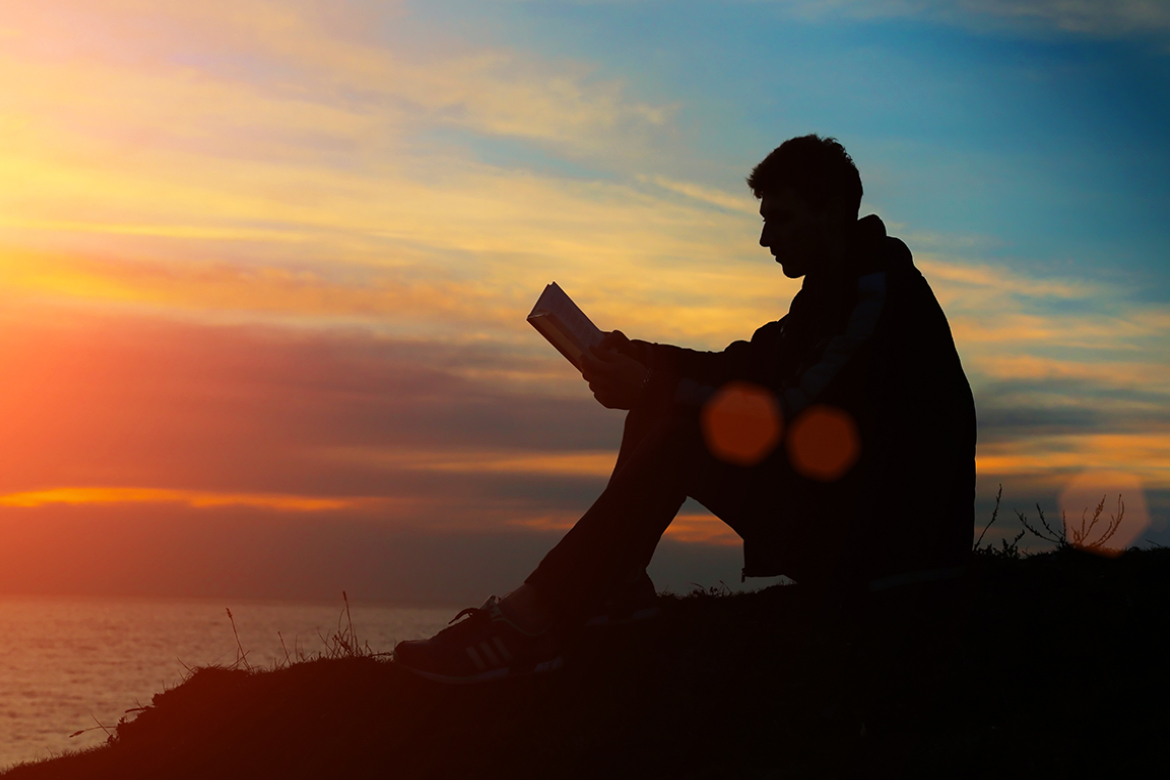In 2025, the API economy is booming more than ever. From fintech startups to global tech giants, APIs power nearly every modern digital service. But with this surge in development, there’s a growing need for well-structured, interactive, and comprehensive API documentation. Enter API documentation tools — essential for developers, product teams, and stakeholders to communicate, integrate, and collaborate effectively.
In this guide, we explore the top API documentation tools in the USA in 2025, their standout features, pros, cons, and what makes them so vital in today’s tech landscape.
Why API Documentation Tools Matter in 2025
APIs have grown beyond simple RESTful services. Today, developers deal with GraphQL, gRPC, WebSockets, and hybrid architectures. Modern API documentation tools aren’t just about static pages — they offer interactive interfaces, automated generation, testing capabilities, and collaborative editing.
The right documentation tool can:
-
Improve developer onboarding
-
Enhance API adoption
-
Reduce support costs
-
Ensure consistency across services
-
Act as a living source of truth for engineering teams
Key Features to Look For
Before diving into the top tools, it’s crucial to understand what features matter most:
-
Interactive documentation (e.g., Swagger UI-style “Try it out” buttons)
-
Auto-generation from code annotations or OpenAPI specs
-
Version control and changelogs
-
Collaborative editing and commenting
-
Integration with CI/CD pipelines
-
Support for multiple API formats (REST, GraphQL, gRPC)
Top API Documentation Tools in the USA (2025 Edition)
1. Postman
Best for: Teams already using Postman for API testing and development
Postman has evolved from a simple testing tool to a full-fledged API platform. Its API documentation features are powerful, with autogenerated docs from collections, live examples, and integrated testing environments.
Pros:
-
Seamless sync between collections and documentation
-
Built-in testing and monitoring
-
Rich collaboration features
Cons:
-
Slight learning curve for beginners
-
Can get expensive for larger teams
2. Stoplight
Best for: Teams building complex RESTful APIs with OpenAPI specs
Stoplight is a design-first API tool with excellent support for OpenAPI. It offers a slick documentation interface, mock servers, and powerful design tools.
Pros:
-
Visual editor for OpenAPI
-
Reusable components
-
Beautiful, interactive docs
Cons:
-
Limited support for non-RESTful APIs
-
Premium pricing tiers
3. ReadMe
Best for: SaaS companies and customer-facing API docs
ReadMe blends technical documentation with product marketing. It allows for real-time code samples, changelogs, and even personalized documentation based on user API keys.
Pros:
-
Personalized, dynamic docs
-
Easy-to-use dashboard
-
Great user interface
Cons:
-
Not ideal for internal or private-only APIs
-
Pricing may be steep for small startups
4. SwaggerHub
Best for: Enterprises with large-scale API governance needs
Developed by SmartBear, SwaggerHub is built around the OpenAPI specification and is used by enterprises for API design, collaboration, and documentation.
Pros:
-
Full OpenAPI lifecycle support
-
Enterprise-grade features
-
Code generation and mocking built-in
Cons:
-
Heavily tied to OpenAPI (not flexible for GraphQL)
-
UI feels dated compared to ReadMe or Stoplight
5. Redocly
Best for: Static and dynamic OpenAPI docs for dev portals
Redocly is a powerful tool built on Redoc (an open-source documentation tool). It’s great for teams that need beautiful, customizable documentation with support for CI/CD.
Pros:
-
High-performance, responsive UI
-
Custom theming
-
GitHub integration and CLI tools
Cons:
-
Configuration-heavy for first-timers
-
Focused mainly on OpenAPI/REST
6. Docusaurus (with Swagger or Redoc Integration)
Best for: Developer teams that want full control over their documentation site
Docusaurus is an open-source project from Meta, commonly used as a documentation site generator. When combined with Swagger UI or Redoc, it becomes a powerful platform for API documentation.
Pros:
-
Full customization and theming
-
Markdown + React-based
-
Great for multi-product documentation sites
Cons:
-
Requires setup and maintenance
-
Not a plug-and-play solution like Postman or ReadMe
Emerging Trends in API Documentation (2025)
1. AI-Powered Documentation
Generative AI is being integrated into platforms to auto-write documentation, summarize changes, and even answer dev questions via chatbots.
2. GraphQL-First Documentation
As GraphQL adoption grows, tools like GraphQL Docs, StepZen, and Hasura are making documentation more interactive and query-aware.
3. API Portals
Companies are building complete API portals instead of standalone docs — combining guides, SDKs, playgrounds, and authentication tools.
4. Real-Time Collaboration
Google Docs-style editing and inline comments are increasingly becoming the norm, allowing teams to co-author and review API docs together.
Choosing the Right Tool for Your Team
Here’s a quick comparison based on use case:
| Tool | Best For | Supports REST | Supports GraphQL | Collaboration | Hosting |
|---|---|---|---|---|---|
| Postman | Internal APIs & testing | ✅ | 🔶 (limited) | ✅ | Cloud |
| Stoplight | API design-first workflows | ✅ | 🔶 | ✅ | Cloud |
| ReadMe | Public API documentation | ✅ | 🔶 | ✅ | Cloud |
| SwaggerHub | Enterprise-level API programs | ✅ | ❌ | ✅ | Cloud |
| Redocly | Custom developer portals | ✅ | ❌ | 🔶 | Cloud/Self |
| Docusaurus | Full customization & control | ✅ (with plug-ins) | ✅ (with plug-ins) | 🔶 | Self-hosted |
Final Thoughts
In 2025, API documentation maker isn’t just a developer chore — it’s a core part of product experience, developer experience (DX), and overall platform success. Whether you’re a solo developer or part of an enterprise team, choosing the right tool can drastically improve how your APIs are understood and adopted.
From interactive testing to AI-driven documentation assistants, the future of API docs is smart, dynamic, and user-focused. Take the time to evaluate what your team needs — and invest in a tool that makes your APIs shine.