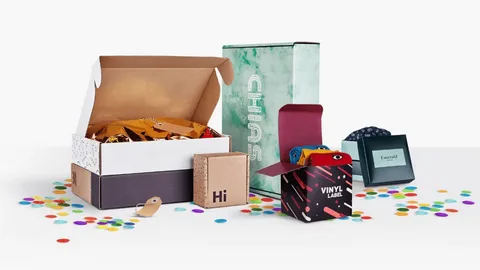Flip pages software has revolutionized how digital content gets shared and consumed. Say goodbye to static PDFs; now readers can engage with dynamic, interactive digital publications that match the experience of flipping through a physical magazine or book.
Whether you are producing eBooks, brochures, magazines, or catalogs, the appropriate flip pages software must make it easy while producing outstanding results. Interested in knowing what to expect from this software? You’ve come to the right place.
8 key features of flip pages software
1. Realistic Page Flip Effect
The defining feature of page flip software is the capability to emulate the feel of turning a page. A top-notch tool should provide realistic page-flipping animations that resemble a real book or magazine in terms of appearance and feel. Not only does this feature increase the level of engagement among readers but also provides an immersive experience to content. Check for responsive, smooth page turns that are accessible on desktops, tablets, and mobiles.
2. Mobile Responsiveness
Talking about devices, mobile use has exploded, and your readers are probably reading on their tablets or phones. Page flipping software needs to be mobile-friendly, so content resizes and appears fantastic on any screen size. This is not negotiable with the increasing number of readers consuming content on the move. Whether a multi-page brochure or an eBook, mobile optimization means your readers can enjoy smooth flipping without pinch-to-zoom annoyance.
3. Customizable Designs
Each brand is different, and your digital flipbook should be too. Customizable templates and design capabilities enable you to match your content to your brand identity. Search for software that enables you to:
•Insert company logos and branded colors
•Change backgrounds and fonts
•Add interactive features such as clickable hyperlinks or embedded videos
This versatility not only improves the appearance of your publication but also enhances your branding efforts.
4. Interactive Multimedia Integration
Static text and images only get you so far. The best flip pages software allows you to add multimedia features such as video, audio clips, links, and pop-ups. Picture a digital catalog where clicking on the image of a product opens a demo video or takes your customers to your eCommerce site. This sort of interactivity enhances the reader’s experience and invites further engagement with your content.
5. Cloud-Based Storage and Access
Cloud-based flip page software provides the advantage of anywhere, anytime access. This means your team can collaborate on projects in real time, regardless of location. Additionally, cloud storage ensures your flipbooks are readily available to readers without requiring bulky file downloads. Look for software that offers seamless publishing, easy sharing options, and secure cloud storage for peace of mind.
6. Analytics and Performance Tracking
Content creation is not merely about looks; it’s about outcomes. Advanced flipbook software has analytics features to monitor performance statistics. You would like to know:
•How many visitors viewed your flipbook
•On which pages they lingered
•Where they clicked, scrolled, or hesitated
Analytics enable you to gauge reader interest and tactically improve your content for improved outcomes.
7. Accessibility Compliance
Providing that your content can be viewed by anyone is a crucial concern. Top-class flip page software comes with built-in accessibility features like keyboard control, text-to-speech functions, and compatibility with screen reader programs. Including accessibility features within your flipbooks, you can extend the audience coverage without breaching internationally acknowledged guidelines for accessibility.
8. Offline Availability
Although cloud-based access is worth its weight in gold, sometimes readers may not have internet connectivity. Offline accessibility provides users with the facility of downloading flipbooks and accessing them offline. Search for software that offers downloadable versions for PDF as well as HTML5 in order to have an uninterrupted experience even offline.
Conclusion
A well-crafted piece of flip pages software can unlock new potential for interactive, visually rich content. From natural page-turning effects and interactive multimedia to accessible designs and analytics, these key features boost the power of your digital publications.
Are you ready to elevate your digital content? See what’s out there and pick a software tool that suits your particular requirements. With advanced features at its disposal, the correct tool can convert plain PDFs into amazing flipping experiences.
A highly recommended piece of software is PageTurnPro flip pages software. Try it out today in its 15-day free trial!