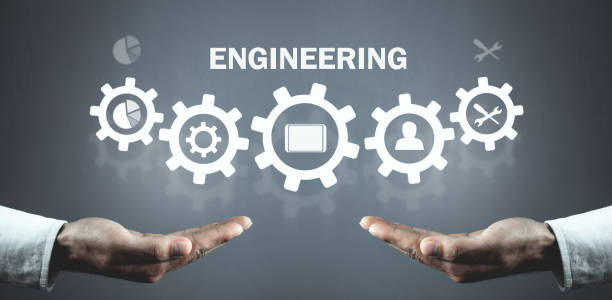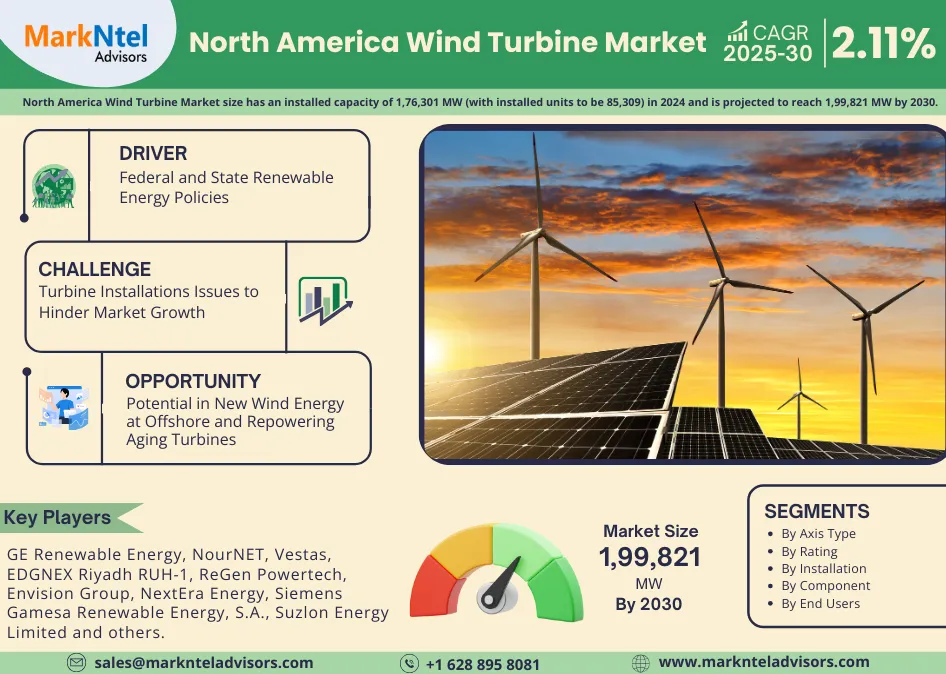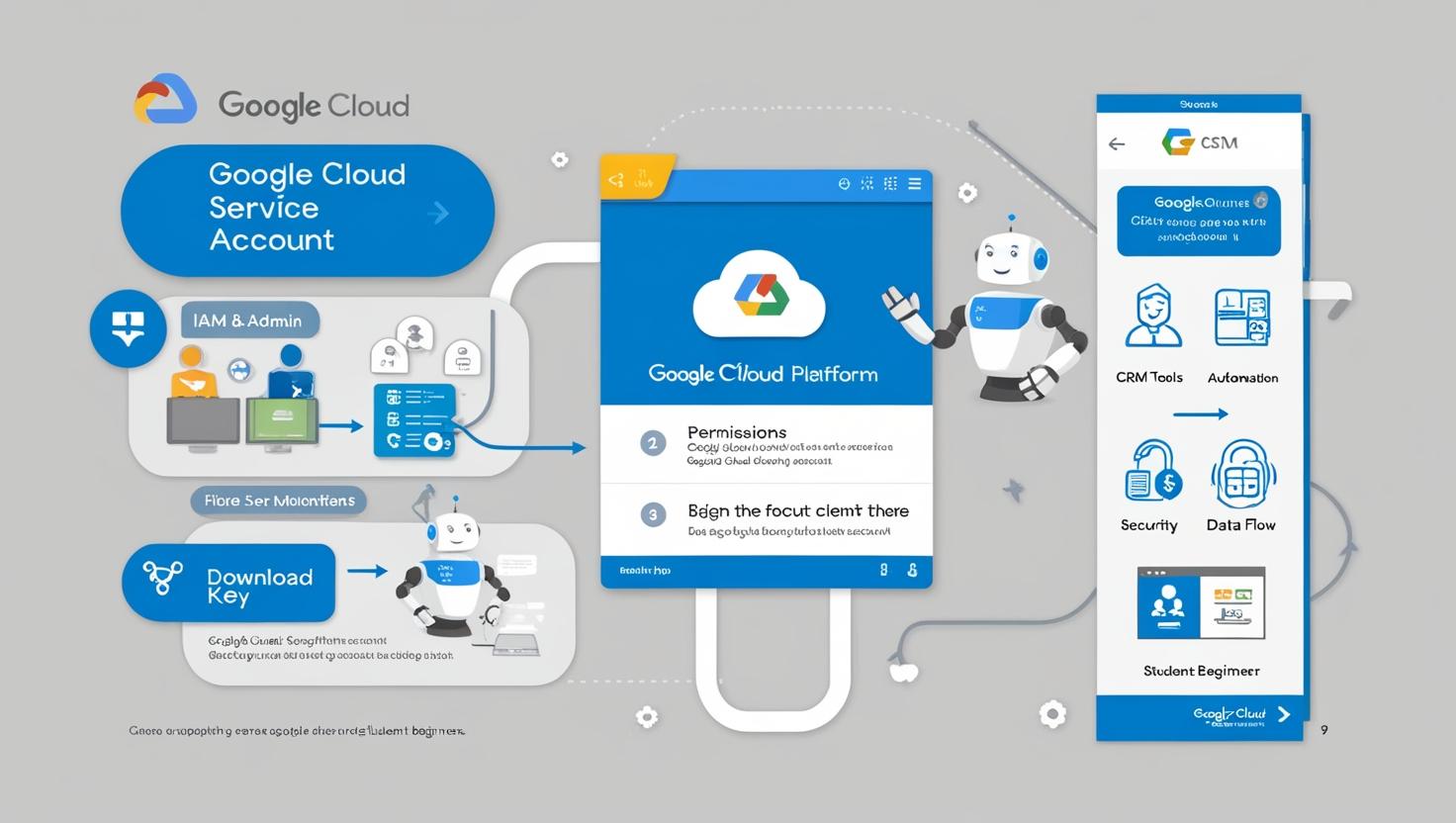
If you’re using Google Cloud, you’ll hear a lot about something referred to as a “Service Account.” Don’t be afraid—it sounds tricky, but it’s really not! In this tutorial, we’ll guide you through what a service account is, why you have one, and how to set it up step by step. We’ll also briefly touch on how this ties into sections such as Custom CRM development services and CRM platforms.
What is a Service Account in Google Cloud?
A Service Account is a type of Google account that is owned by your application or a virtual machine (VM), but not by an individual. It enables your code or application to access Google Cloud services without a live user needing to sign in.
Imagine it as a robot helper. You define this helper and allow it to perform actions such as reading from a storage bucket or sending mail. It’s safer and more convenient than sharing your own login with a program.
Why Use a Service Account?
It has numerous advantages to use a service account:
- Security: You are able to provide restricted permissions to maintain things secure.
- Automation: Ideal for background tasks or applications that need not be run by a human.
- Monitoring: Simple to monitor and audit what actions are taken by which service.
- Role Segregation: It assists in isolating various services or systems and making them secure.
Where Service Accounts Are Used?
Service accounts are handy in a variety of scenarios, for example:
- Connecting to Google Cloud Storage to download or upload files.
- Operating Google Compute Engine (virtual machines).
- Interacting with APIs to push and pull data.
- Executing Custom CRM development services that must access cloud tools programmatically.
Prerequisites: What You Need First
To create a service account, you must have:
- A Google Cloud account (sign up at https://cloud.google.com/).
- A project in your Google Cloud Console.
- Billing set up on your project (for some services).
- Basic access privileges to create resources in the project.
Step-by-Step: How to Create a Service Account
Let’s divide this into easy steps.
Step 1: Open Google Cloud Console
- Open Google Cloud Console.
- Ensure you’re in the right project (top-left dropdown).
Step 2: Go to IAM & Admin
- From the left-hand menu, click “IAM & Admin”.
- Then click “Service Accounts” from the sub-menu.
Step 3: Create a new Service Account
- Click the “+ CREATE SERVICE ACCOUNT” button at the top left.
- Enter these details:
- Service Account Name: Example: “my-crm-bot”
- ID: Auto-filled from the name
- Description: (Optional) e.g. “Service account for custom CRM app”
- Click “Create and Continue”.
Step 4: Set Permissions
- You’ll now be prompted to provide the service account with permissions.
- Select the roles required. For instance:
- Viewer (to read data only)
- Editor (to update data)
- Storage Admin (to handle storage)
- Click “Continue”.
Step 5: Grant Users Access (Optional)
- Skip this step if you don’t have to grant other users permission to manage the service account.
- Click “Done”.
Step 6: Create and Download the Key
- Click on the newly created account.
- Navigate to the “KEYS” tab.
- Click “Add Key” > “Create new key”.
- Choose JSON format and click “Create”.
- A file will download to your computer—this is your private key. Keep it safe!
You’ll use this file in your application or server to authenticate securely.
Table: Summary of Key Steps
|
Step No. |
Action |
Details |
|
1 |
Open Google Cloud Console |
|
|
2 |
Go to IAM & Admin |
Find “Service Accounts” in the submenu |
|
3 |
Create Service Account |
Enter name, description, and click “Create and Continue” |
|
4 |
Assign Roles |
Select what the account can do |
|
5 |
(Optional) Give Users Access |
Skip if unnecessary |
|
6 |
Generate and Download Key |
Select JSON and save file |
Tips to Remember
- Never post your private key publicly.
- Use few roles—only provide the permissions that the account requires.
- Rotate the keys regularly for additional security.
- Name and label your service accounts correctly.
- If you misplace the key, remove it and regenerate a new one.
How This Benefits CRM Projects
If you’re developing a Custom CRM (Customer Relationship Management) system, service accounts are super helpful. They can help automate things like:
- Sending notifications through email APIs.
- Uploading customer documents to cloud storage.
- Connecting with Google Calendar or Sheets to sync customer tasks.
Service accounts make these tasks smoother and more secure, without needing a user to stay logged in.
Wrapping Up
Setting up a service account in Google Cloud sounds technical, but it’s really a straightforward and powerful tool. Whether you’re automating reports, managing files, or running your own CRM platform, service accounts are your behind-the-scenes assistant.
If you’re going deeper into CRM development or need professional assistance, you may want to explore SuiteCRM customization to bring your CRM solution to the next level.
With that information, even an 8th grader can be a cloud-knowledgeable problem solver!
Happy cloud computing! ☁️