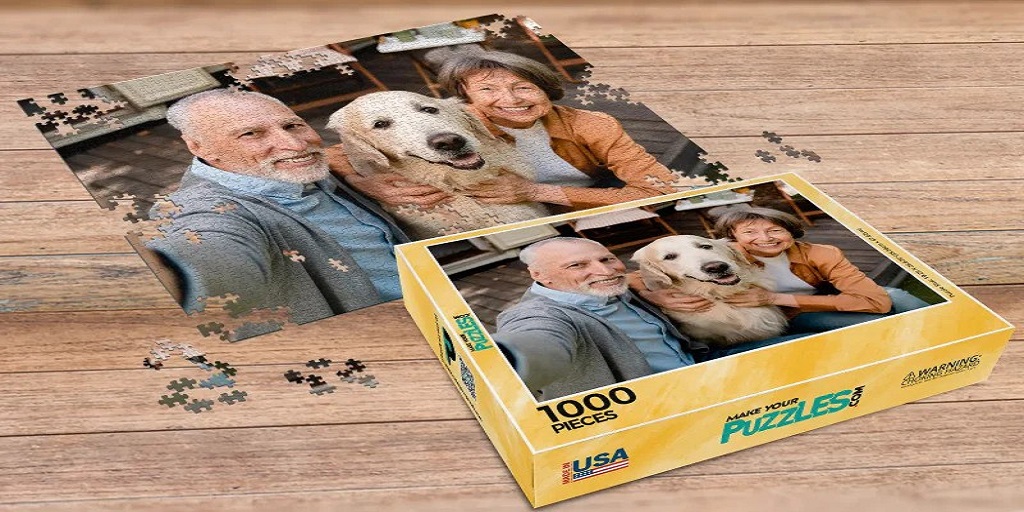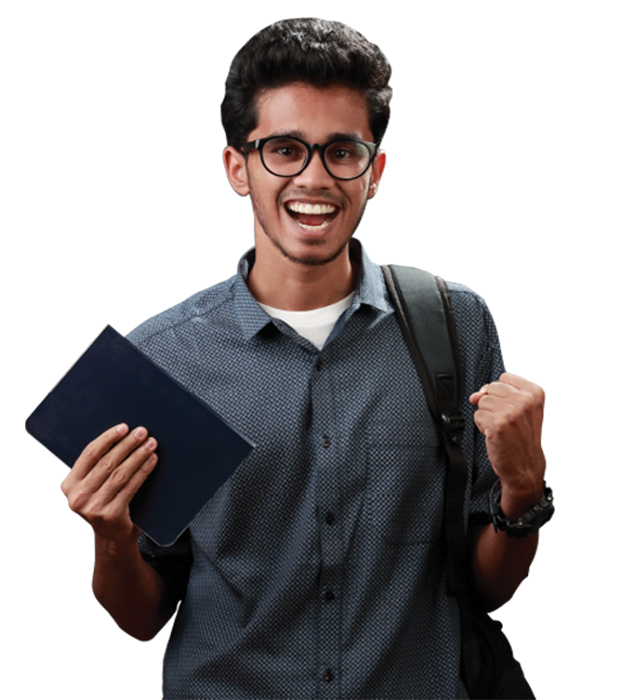Are you spending hours each week scheduling posts and monitoring engagement, but still not seeing results? You’re not alone if you feel like you’re constantly playing catch-up. Many U.S.-based marketing professionals and business owners struggle to stay consistent, miss peak engagement times, or lose track of performance metrics.
That chaotic routine leads to burnout and underperformance. But what if you could replace that stress with a structured, efficient system? That’s where social media automation comes in. This isn’t just about saving time.
It’s about building a scalable and sustainable strategy. In this guide, you’ll learn how the right social media software can streamline your efforts, keep your content flowing, and optimize your performance, without needing to be online 24/7. Let’s cut through the noise and focus on what works.
Why Social Media Automation is No Longer Optional
Social platforms evolve rapidly. With new features, algorithm shifts, and media formats emerging almost weekly, managing each account manually becomes impractical. You need a system that moves as fast as your audience’s behavior.
Social media automation helps you schedule, publish, and track posts across several platforms from a unified workspace. It keeps your voice consistent and your audience engaged without round-the-clock effort. Especially in the U.S., where managing campaigns across states or time zones complicates execution, automation simplifies the workflow.
Manually tracking content metrics won’t show you the full picture. Reliable social media software centralizes that data. You see what content works, when to post, and how performance trends shift.
This is no longer a competitive edge. It’s the standard for digital communication at scale.
Must-Have Features in Social Media Software for Automation
Not every tool fits every need. When evaluating your options, focus on software that includes these functions:
- Cross-channel scheduling: Automate publishing for Instagram, Facebook, TikTok, LinkedIn, Pinterest, and X (Twitter).
- AI-based timing suggestions: Uses engagement history to predict the best post times.
- Media and content libraries: Archive your top-performing posts and reuse as needed.
- Live analytics dashboards: Get hourly insights and visual reporting formats.
- Content approval workflows: For marketing teams needing internal sign-offs.
- UTM tracking fields: Sync with Google Analytics and monitor traffic origins.
You also want a browser-based platform with real-time collaboration tools. If you’re managing marketing at the enterprise level, look for CRM integration, user role control, and exportable audit logs. That’s how social media software helps turn automation into measurable impact.
Best Tools for Social Media Automation in 2025
The software market is flooded with tools promising total control. Here are a few that consistently outperform across industries:
- Sprout Social: Strong on data depth and CRM tie-ins.
- Buffer: Streamlined interface, good for lean teams.
- Hootsuite: Supports broad platform coverage with bulk upload features.
- CoSchedule: Syncs blog content with social media calendars.
- Later: Visual-first, suited for eCommerce and lifestyle brands.
- Agorapulse: Includes team inboxing and comparative reporting.
For example, Sprout Social allows competitive trend tracking, while Later provides visual scheduling and media previews. Choose based on your publishing volume, campaign complexity, and internal workflows.
How Automation Boosts Engagement and Reduces Drop-Off
Automation supports more than distribution. It reinforces habits that grow your audience.
Here’s what you gain with an automation system in place:
- Post timing precision. Consistency improves your ranking in user feeds.
- Schedule coverage. Automate across all time zones for round-the-clock engagement.
- Audience segmentation. Create targeted campaigns per region or platform.
- Repeat high-impact posts. Recycle past winners on an optimized schedule.
- Immediate interaction tracking. Alerts notify you of brand tags and mentions.
Without automation, your team risks missing conversations, failing to respond promptly, or neglecting prime time slots. That inconsistency can slow growth.
Streamlined Workflow: Automate Without Losing the Human Touch
Even with automation, your content should feel human. That requires a blend of tech and timing.
This example workflow balances both:
- Develop core topics weekly.
- Use design templates to maintain visual identity.
- Schedule your posts through your social media software.
- Supplement with real-time stories and manual replies.
- Review performance once a week and adjust the plan.
Automate what’s repetitive—like curated quotes, promotional content, or cross-posts. Maintain manual interaction for customer questions, trending responses, or brand storytelling. That keeps you both efficient and relatable.
Metrics That Prove Your Automation Strategy Is Working
Measuring success starts with tracking the right numbers. These indicators show if your automation setup is on target:
- Engagement per post. Measures quality interaction beyond simple reach.
- CTR (click-through rate). Tracks content relevance and user interest.
- Reach vs. impression ratio. Evaluates visibility versus repeat views.
- Post frequency versus follower gain. Measures the payoff of consistent publishing.
- Referral data from UTM links. Tracks direct traffic back to your website.
Most social media software includes reporting modules. Run reviews weekly. Compare campaigns month over month. Use the data to shift direction, test new ideas, or remove what’s underperforming.
Conclusion
Manual posting slows you down. Social media automation creates structure and saves hours each week. With the right social media software, your strategy becomes efficient and trackable. That means fewer missed posts, better timing, and smarter decision-making.
Start with one tool, pick a post type or platform, and scale your automation from there. Consistency wins.
FAQs
1. Can automation tools hurt engagement if overused?
Only if content quality drops. Automation needs a strong strategy behind it.
2. What platforms support social media automation?
Most major platforms support it: LinkedIn, Instagram, Facebook, TikTok, X, and Pinterest.
3. How much should I spend on social media software?
Depending on its size and required features, it should cost between $15 and $500 monthly.
4. Can I automate stories or just posts?
Most tools support scheduled reminders for stories, but not full automation yet.
5. How long does it take to see results from automation?
Within 30 days, you’ll notice improved regularity. Full engagement shifts may take up to 90 days.