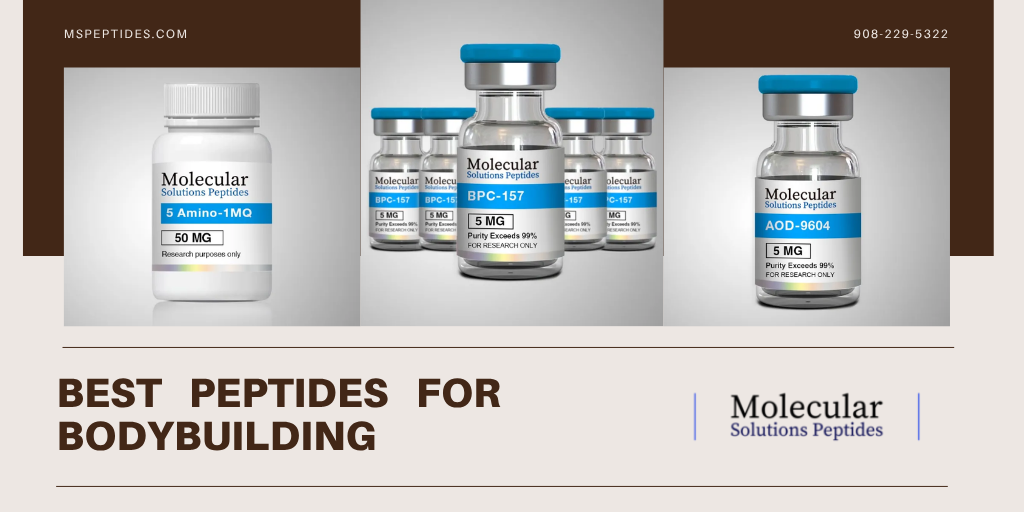If you’re planning a trip and want to fly without spending too much, Spirit Airlines can help. This airline offers low-cost tickets and lets you choose only what you need. You can save money and still travel to many exciting places. Let’s explore how to book flights on Spirit Airlines the easy way.

Why Fly with Spirit Airlines?
Spirit Airlines focuses on giving you a low starting price. You only pay for what you use. If you want a snack, extra bag, or a special seat, you can add that later. If not, you save more.
Spirit makes travel simple. It fits people who don’t mind fewer extras and just want to get to their destination.
Where Does Spirit Airlines Fly?
Spirit flies to over 80 cities across the U.S., Latin America, and the Caribbean. Whether you dream of beaches or busy cities, Spirit covers many top spots.
Here are some popular places:
- Los Angeles
- Las Vegas
- Orlando
- Dallas
- New York City
- San Juan
- Cancun
With so many choices, you can explore fun places with your family or friends.
How to Book Flights on Spirit Airlines
Booking your trip with Spirit is quick and simple. You can use their website or mobile app. Let’s walk through the steps together.
Step 1: Jump onto the Website
First, go to Spirit’s official website. On the homepage, you’ll spot options like booking a flight, checking in, or managing your trip.
Click on the “Flights” tab to get started.
Step 2: Fill in Your Travel Details
Type in the basics:
- Where you want to go
- When you want to leave and come back
- How many people are flying
- One-way or round trip
Now click “Search Flights” and see what pops up.
Step 3: Pick Your Flight
You’ll see different flights with prices and times. Spirit shows several price types. The cheapest one is called “Bare Fare.” Others give you extras like bags and seat choice.
Pick the one that works best for your time and wallet.
Step 4: Add What You Need
Now you choose what else to include. Spirit gives you one small personal item for free. If you need a big bag or want to choose a seat, you can add those here.
It’s smart to add these now because doing it later costs more.
Step 5: Lock In Your Trip
Type in the names of the travellers and check that everything looks right. Once you finish, pay for your trip.
After you pay, Spirit sends you a confirmation email. Now your flight is locked in!
Can You Make Spirit Airline Reservations Online?
Yes, you can. In fact, it’s the best way to do it. Spirit Airline reservations online give you control over your trip. You can:
- Book flights easily
- Add extras like bags or seats
- Use promo codes
- Change your booking later
By booking online, you skip extra charges and avoid trouble at the airport.
Tips for Flying with Spirit Airlines
Flying with Spirit is different from other airlines. Here are a few helpful tips to make your trip smooth:
Book Straight from Spirit
Always use the official website when booking. This way, you know the prices are right, and you get to control your trip.
Pack Light
Spirit lets you bring one personal item, like a backpack, for free. Try to pack just what you need. This saves money on extra bags.
Check In Online
Check in online 24 hours before your flight. It helps you skip lines and avoid check-in fees at the airport.
Bring Snacks from Home
Spirit doesn’t hand out free food or drinks. Pack your own so you won’t get hungry during the flight.
Look at Bundle Deals
Spirit offers bundles like the “Thrills Combo.” These include bags, seat choices, and more. Sometimes they cost less than adding extras one at a time.
What Happens During the Flight?
Spirit keeps things simple. Your ticket gives you a seat and a safe trip. That’s it. The planes stay clean, and the crew stays friendly, but there’s not much space.
Want more room? Try the “Big Front Seat.” It gives you extra space and a comfier ride.
There’s no in-flight TV or movies, so download games or shows on your device before you board.
How to Manage Your Booking After You Book
Once you book, you can head to the “My Trips” page on Spirit’s website. You’ll find all your trip details there.
You can:
- Check flight times
- Change your flight
- Add or remove bags
- Pick or change seats
- Print your boarding pass
Make sure to double-check your trip a day before flying.
Join the $9 Fare Club for More Savings
If you plan to fly with Spirit often, join the $9 Fare Club. It gives you lower ticket prices and discounts on bags.
You pay a yearly fee, but if you fly a lot, you can save more than the fee costs. You can sign up while booking or through your online account later.
Use the Mobile App for Quick Access
Spirit also has a mobile app for Android and iPhone users. This app makes travel easier.
With the app, you can:
- Book new flights
- Check in
- Show your boarding pass
- Get flight updates
- Manage your bookings
It’s like having a travel helper in your pocket.
When Should You Book Flights on Spirit Airlines?
To get the best price, book your flight early. Last-minute tickets often cost more. Try to book 1 to 3 months ahead.
Also, flights on Tuesday and Wednesday usually cost less than weekend flights.
Need Help? Spirit Has Support Options
If you need help with anything, Spirit offers different ways to reach them:
- Online chat
- Help centre with answers
- Customer service number
- Social media pages
Try the help centre first — it answers most questions quickly.
A Few Final Words
Booking a flight with Spirit Airlines doesn’t take much effort. You get to build your trip your way and pay only for what you need. That helps you save money and still enjoy your journey.
Next time you want to fly across the U.S. or visit the beach, book flights on Spirit Airlines with confidence. It’s easy, fast, and fits your budget. Remember to travel light, check in online, and enjoy the ride.