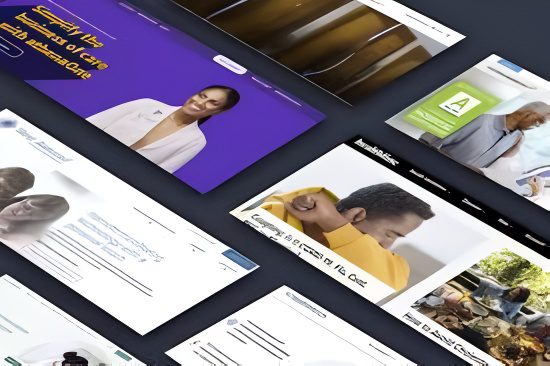
In the age of digital technology, the website of a hospital is not just an online brochure. It’s a vital instrument for communicating, building trust as well as the care of patients. If someone is looking for an emergency room near by or a specialist, as well as general health information, your site will often be the first impression they get about your institution.
How do you create the most effective site for a hospital’s website? It all starts with user-centered design, contemporary functionalities, and a commitment to provide clear, easily accessible health information.
Prioritize a Clean, Professional Look
A hospital website design must reflect confidence, compassion and reliability. The design should be clean, simple and professional, often using colors that are associated with healthcare, such as blue white, green, and. Avoid messy layouts and flashy animations that can confuse or distract users.
Pro Tips: Use high-quality images of hospital personnel as well as facilities and patients (with the consent of the patient) to prove the authenticity of your website.
Make Navigation Simple and Intuitive
Your visitors could be in a rush or anxious. They may be looking for information that is urgent. A well-structured menu as well as a clear layout will help them locate the information they require quickly and without difficulty.
The sections you must have comprise:
- Find a Doctor
- Services Offered
- Book an Appointment
- Emergency Contacts
- Patient Portal/Login
- Insurance & Billing
- Location & Hours
Tips: Include a prominent search bar to make navigation easier.
Ensure Mobile Responsiveness
A lot of patients visit hospitals’ websites using their smartphones. A mobile-friendly layout ensures that the it’s easy to understand, forms are user-friendly and the site looks fantastic across all sizes of screens.
Extra: Google prioritizes mobile-friendly websites in its search results, which boosts your SEO.
Add Online Appointment Booking
The convenience factor is crucial. Making appointments simple with a scheduling tool saves time for patients and helps reduce call volume. Make sure it contains:
- Calendar integration
- Doctor availability
- Type of appointment selection
- Confirmation via SMS or email
Security note: Protect patient information with HIPAA-compliant forms, encryption and.
Highlight Services and Specialties
Patients are interested in knowing what services your hospital can offer and what makes it stand out. Create separate pages of services for each specialization (e.g. pediatrics, cardiology, and orthopedics), including:
- Brief descriptions
- Common procedures
- Contact information for each department
- Success stories of patients or testimonials
SEO Tips: Use keywords like “best cardiologist in [city]” to get a better local ranking.
Include Patient Resources and Education
A well-written hospital web design can help build credibility. Provide health blog posts, health FAQs download guides or symptom checkers to aid patients in making educated decisions.
Ideas:
- Tips for nutrition
- Guides to preventing diseases
- Checklists for pre-surgery
- Recovery care guidelines
Accessibility Tips: Use large fonts with contrast-friendly colors and screen-reader compatibility to users who have disabilities.
Build Trust through Transparency
Transparency increases trust among patients. Make clear:
- Experience and credentials of the doctor.
- Hospital certificates and awards
- Video testimonials or reviews of patients
- Guidelines for pricing (where appropriate)
Include a Mission Statement Display your hospital’s values, objectives and commitment to the care of patients.
Enable Multilingual Support
Hospitals are a resource for different communities. The availability of your website in a variety of languages will ensure accessibility and better accessibility to information for people who do not speak English.
Integrate Secure Patient Portals
Patients need quick access to laboratory results as well as prescriptions and medical histories. Set up a secure login section in which users are able to:
- View the records
- Talk to your doctor
- Request refills for your medication
- Pay your bills on the internet
Note: Ensure compliance with the laws on data protection, such as HIPAA and GDPR.
Optimize for Speed and SEO
A slow website could make customers turn away. Improve loading speeds, utilize compressing images, and pick a reliable host.
To optimize SEO, you should include:
- Location-based keywords
- Fast page speeds
- Schema markup and metadata
- Strategies for backlinks from health directories or medical blogs
Conclusion
The most effective hospital websites are built upon the basis that is trust, efficiency and a patient-focused design. It’s not all about flashy graphics. It’s about helping patients get the treatment they require, quickly and effectively. Through combining innovative design and modern technology with an empathetic approach to communications, your hospital’s website will become a vital extension of your mission in healthcare.






