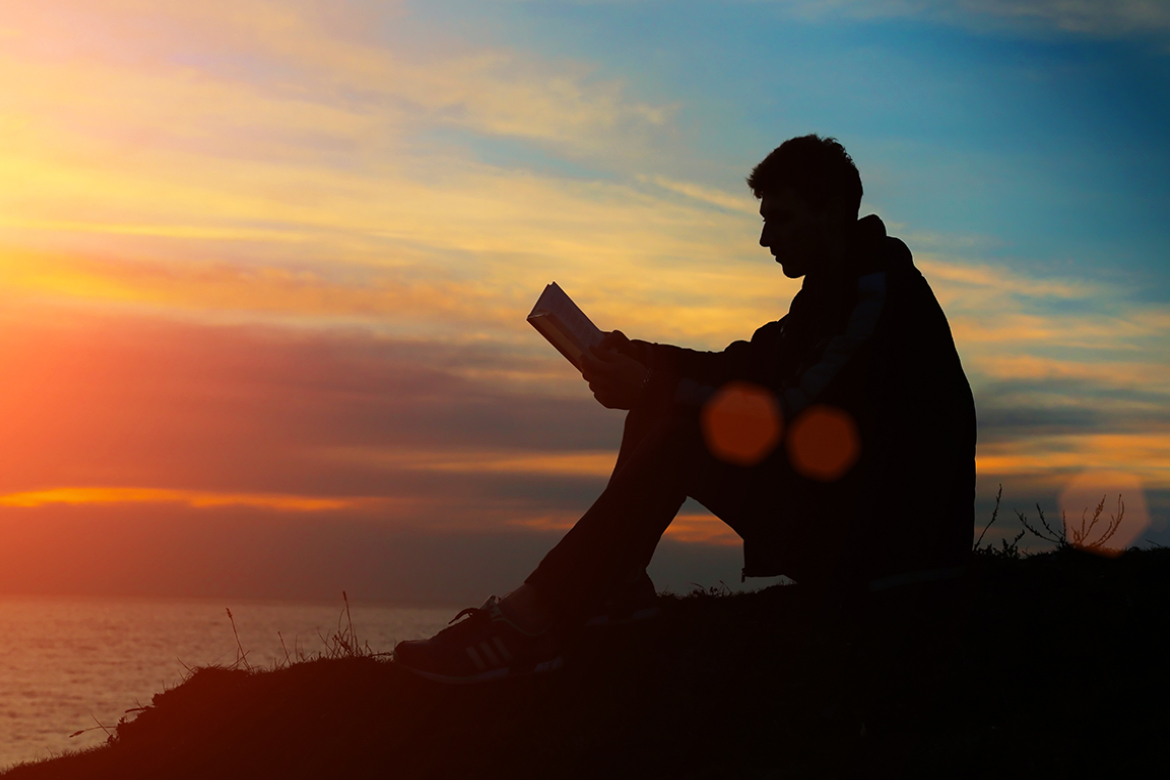Is It Good to Format Hard Drive?
Reformatting a hard drive is something that users will encounter at some time or another, perhaps with a system reinstall, when reusing a drive, or while troubleshooting recurring problems. Formatting a hard drive is something that a user will have to go through at some point, either in reinstalling the operating system, maybe reusing the drive, or when trying to troubleshoot a persistent problem.
What Does Formatting a Hard Drive Mean?
Hard drive formatting basically involves readying the hard drive for use by installing a new file system. The process wipes the current data from the hard drive and installs a framework your operating system can employ to read and write files effectively. Two principal methods of formatting exist: quick format, which removes only the references to files without actually deleting the data, and full format, which performs a check of the disk for errors and deletes everything on the hard drive.
When Is Formatting a Good Idea?
There are several situations where formatting a hard drive is not only good but also necessary:
- To Eradicate Malware or Corruption: If your computer is infected with viruses, malware, or recurring software problems, formatting can erase the issue completely by providing you with a fresh start.
- Prior to Selling or Giving Away Your PC: Formatting guarantees your private information is erased. Keep in mind, though, that normal formatting isn’t always sufficient—information can be retrieved unless it’s securely deleted.
- When Reinstalling or Upgrading Operating Systems: A clean install usually works best if the drive is formatted beforehand. This avoids conflicts between old and new system files.
- To Repair File System Problems or Bad Sectors: Occasionally a drive becomes corrupted or unreadable. Full format can correct minor problems and get the drive working again.
- Changing Between File Systems: When you require converting from NTFS to exFAT, for instance, formatting is the fastest method of making the change.
Pros of Formatting a Hard Drive
- Performance Improvement: A newly formatted drive runs more quickly since unnecessary or fragmented information is eliminated.
- Storage Organization: It frees up space and assists in the removal of junk files and programs no longer required.
- Security: Formatting (particularly in conjunction with secure wiping) lowers the risk of your personal information getting into the wrong hands.
Risks and Downsides of Formatting
Despite the benefits, formatting should be approached with caution:
- Permanent Data Loss: If you haven’t backed up your data, formatting will delete everything—possibly including files that can’t be replaced.
- Time-Consuming Setup: To get back up and running, you’ll have to reinstall your OS, drivers, and software. This is time-consuming.
- Not Always a Fix: Formatting won’t address hardware issues such as a bad hard drive. If the drive is damaged, formatting won’t fix it.
Alternatives to Formatting
If the only intention is to free up space or accelerate your system, then there are perhaps other solutions available than formatting. Disk cleanup, antivirus scans, or defragmentation (for HDD) would be able to fix many system-related performance problems. But when it is a question of erasing files securely, even formatting cannot cut it—remnants of your files can still be recovered. That is where SysTools Data Wipe Software is superior to. It permanently deletes sensitive information irretrievable, and hence it is the best option before selling or giving away your hard drive. It is different from common formatting in that this application guarantees your privacy is completely ensured.
Final Verdict: Is It Good to Format a Hard Drive?
Yes—it is safe to format a hard drive, but only when needed. It’s a good solution to fix problems, enhance performance, and remove your data before recycling or selling a computer. Yet, first, back up all valuable data and be sure that formatting is the appropriate action in your case.