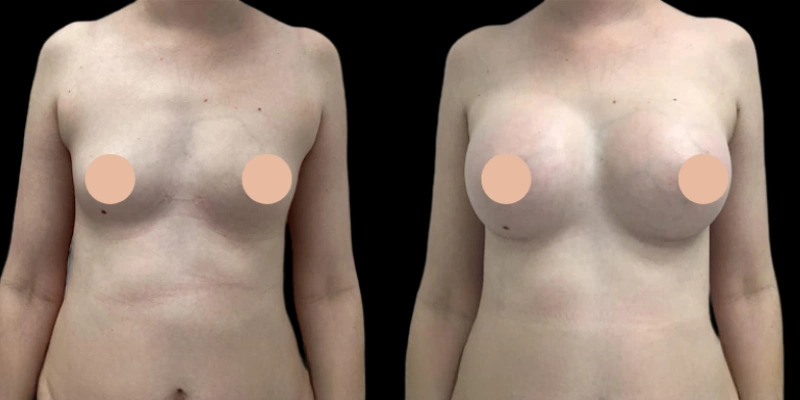Changing your travel plans can be stressful, especially if you’re unsure about the airline’s policies. Fortunately, if you’re flying with JetBlue, the process is relatively straightforward. In this detailed guide, we’ll walk you through everything you need to know about the JetBlue flight change policy, including how to modify your booking, fees involved, exceptions, and pro tips to make the process smoother.
Understanding the JetBlue Change Flight Policy
Life happens. Whether it’s due to a family emergency, work obligations, or a simple change of heart, JetBlue offers flexible options for travelers who need to change their flights. The JetBlue change flight policy is designed to provide convenience without penalizing passengers with heavy fees—especially on most fare types.
JetBlue allows passengers to change their flight online or through customer support, depending on their preference and the nature of the booking. While same-day flight changes are available, there are specific conditions you’ll need to meet to take advantage of this service.
How to Change a Flight on JetBlue
1. Online via the JetBlue Website or App
The easiest and most efficient way to initiate a JetBlue change flight request is through the official website or mobile app. Here’s how:
- Log in to your JetBlue account.
- Go to “Manage Trips” or “My Trips.”
- Enter your confirmation code and last name.
- Select the flight you want to change.
- Choose a new date or time.
- Review any fare differences or change fees.
- Confirm the change and pay the balance if applicable.
2. Via Customer Service
If you’re having trouble making changes online, or if your booking was made through a third party, you may need to contact JetBlue’s customer service. They can help you:
- Modify bookings for special assistance needs.
- Adjust group reservations.
- Manage travel vouchers or credits.
Make sure to have your confirmation number and identification ready when calling.
JetBlue Change Flight Fees and Fare Differences
One of the standout features of JetBlue is its relatively flexible and traveler-friendly fare structure. Here’s a breakdown of change fee policies across different fare types:
Blue, Blue Extra, and Mint Fares
- No change fees apply.
- Fare difference must be paid if the new flight is more expensive.
- Refunds issued as travel credit if the new flight is cheaper.
Blue Basic Fare
- Changes are allowed for a fee.
- You may also need to pay the fare difference.
- No-shows will forfeit the entire booking amount.
Same-Day Flight Changes
- Available starting at midnight on the day of travel.
- Must be requested before the scheduled departure.
- A same-day change fee applies (waived for Mosaic members).
- The new flight must be between the same cities and have available seats.
Understanding the details of the JetBlue change flight fee structure can save you from last-minute surprises.
Important Guidelines to Keep in Mind
When changing a JetBlue flight, it’s crucial to be aware of a few rules and limitations that may affect your ability to make changes:
- You cannot switch routes—only times and dates.
- You cannot change from a nonstop to a connecting flight (or vice versa) on the same day.
- Standby travel is permitted for Mosaic members only.
- Flight credits typically expire 12 months after the original booking date.
Always double-check the terms associated with your specific fare type to avoid misunderstandings.
JetBlue Travel Bank: Making the Most of Credits
When you make a change and the new flight costs less than your original ticket, the remaining balance is typically issued as a JetBlue Travel Bank credit. These credits can be applied to future flights and are valid for one year from the date of issuance.
To use your Travel Bank credit during a JetBlue change flight process:
- Log into your JetBlue account.
- Proceed with booking as usual.
- Select “Travel Bank” as your payment method.
It’s a convenient way to ensure that your money doesn’t go to waste if plans shift unexpectedly.
Changing a JetBlue Flight Booked with Points
If you booked your ticket using JetBlue TrueBlue points, the JetBlue change flight process is still available:
- No change fees apply for most fare types.
- Points will be refunded to your account if you cancel or downgrade your trip.
- The only cost may be the difference in fare.
You can manage these changes online through your TrueBlue account or by calling customer service.
JetBlue Change Flight Due to Weather or Operational Issues
JetBlue is known for its customer-first approach, especially when disruptions are due to weather or operational challenges. In such cases, the JetBlue change flight policy becomes even more flexible:
- You may be rebooked on the next available flight at no additional cost.
- JetBlue may waive change fees and fare differences.
- You can request a full refund or choose travel credit.
If your flight is delayed or canceled, always monitor JetBlue’s Travel Alerts page for real-time updates and rebooking options.
Tips to Avoid Fees When Changing a JetBlue Flight
Want to avoid or minimize the costs involved in a JetBlue change flight request? Try these pro tips:
- Book flexible fares: Blue, Blue Extra, and Mint fares allow changes with no penalty.
- Use Travel Bank credits: Offset fare differences with leftover credits from previous trips.
- Be early: Making changes far in advance may help you avoid higher fare prices.
- Watch for schedule changes: If JetBlue changes your flight time, you may be eligible for a no-fee modification.
- Join TrueBlue Mosaic: Members enjoy same-day changes without fees and other premium benefits.
Frequently Asked Questions About JetBlue Flight Changes
Can I change my JetBlue flight within 24 hours of booking?
Yes, JetBlue allows free changes or cancellations within 24 hours of booking, provided the flight is at least 7 days away.
How do I know if my fare allows changes?
Fare rules are visible during booking and can be reviewed in your confirmation email or through the “Manage Trips” section.
Can I change a JetBlue flight booked through a third party?
Yes, but you may need to contact the travel agency directly or call JetBlue support for assistance.
What happens if I miss my flight?
No-shows result in forfeiture of the fare, especially for Blue Basic. However, Mosaic members may get standby options.
Can I change my JetBlue flight more than once?
Yes, as long as your fare type permits it, and you pay any applicable fare difference each time you make a change.
Conclusion: Flexibility at Its Best with JetBlue
The JetBlue change flight policy stands out for its flexibility and user-friendly design. Whether you booked a standard fare or used TrueBlue points, JetBlue makes it easy to adjust your travel plans with minimal hassle. By understanding the fare rules, acting early, and utilizing available tools like Travel Bank, you can navigate schedule changes without stress.
From fee waivers and same-day changes to generous credit policies, JetBlue provides a passenger-centric approach that respects your need for travel flexibility. Whether you’re a frequent flyer or an occasional traveler, having a clear grasp of JetBlue’s policies empowers you to make decisions that work for your schedule and budget.