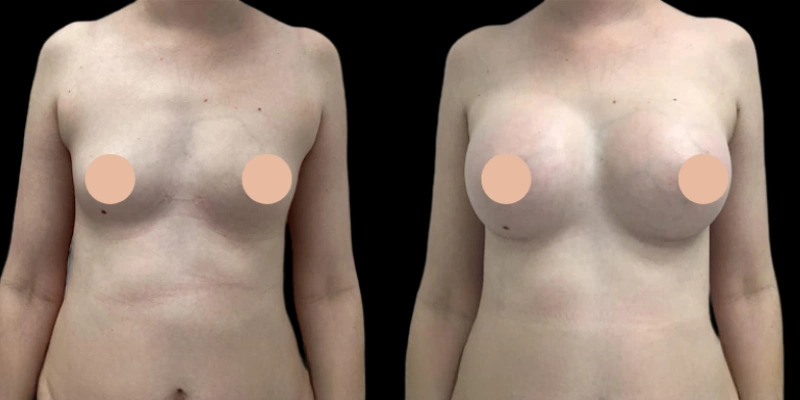Traveling isn’t always predictable, and life often throws unexpected situations your way. Whether it’s an urgent work obligation, a family emergency, or simply a better travel deal popping up, changing your flight can quickly become a priority. If you’ve booked your trip with JetBlue, understanding the JetBlue flight change policy can save you time, money, and a lot of stress.
This detailed guide will walk you through every aspect of the JetBlue flight change process, from policy breakdowns to how to use travel credits and minimize costs. By the end, you’ll feel more confident about managing your trip on your terms.
Why You Might Need to Change Your JetBlue Flight
There are several common scenarios in which travelers may need to alter their travel plans:
- Work Conflicts: Meetings get rescheduled, and business priorities shift.
- Family Emergencies: Illness, births, or personal issues can demand a change of itinerary.
- Weather Disruptions: Inclement weather may affect your travel route.
- Flight Upgrades: You might find a better route, price, or class after booking.
- Schedule Adjustments: Maybe you need to arrive earlier or later than originally planned.
JetBlue understands that plans can change and offers options to make modifying your flight relatively hassle-free, depending on your ticket type.
JetBlue Flight Change Policy by Fare Class
JetBlue’s policy is designed to be flexible, but how it applies to you depends largely on the fare class you’ve chosen. Here’s a breakdown of what to expect:
1. Blue Basic Fares
- Change Restrictions: Typically non-changeable
- What to Expect: If you’re holding a Blue Basic ticket, you may not be able to change your flight. If changes are possible, they often come with high fees and limitations.
2. Blue, Blue Extra, and Mint Fares
- Change Flexibility: No change fees
- Fare Difference: You’ll pay the difference if the new flight costs more
- Refund Option: You may receive a travel credit if your new flight is cheaper
3. Same-Day Flight Changes
- Eligibility: Available for Blue, Blue Extra, and Mint fares
- Timing: Changes must be made on the same calendar day as your scheduled flight
- Fee: Free for Blue Extra; may carry a fee for other fares unless waived by loyalty status
Step-by-Step Guide to Changing a JetBlue Flight
JetBlue offers multiple methods for changing your flight. Here’s how to handle it across different platforms:
A. Online via JetBlue Website or Mobile App
- Log in to your JetBlue account.
- Navigate to the “Manage Trips” section.
- Locate the flight you want to change.
- Select your new desired flight.
- Pay any fare difference and confirm the change.
B. Via JetBlue Customer Support
If you’re dealing with complex bookings (e.g., multi-city trips, international flights, or group bookings), contacting JetBlue’s customer support may be a better route.
C. At the Airport
Last-minute? Visit the JetBlue ticket counter or customer service desk at the airport for same-day changes.
JetBlue Same-Day Change Rules
JetBlue offers a convenient same-day flight change option for eligible fares:
- Available for: Blue, Blue Extra, and Mint fares
- Timing: Changes must occur on the same calendar day
- City Pair Restrictions: You must fly the same origin and destination
- Seat Availability: If a seat is available on the desired flight, you can confirm it immediately. If not, you may be placed on standby
- Fee: Varies by fare type and loyalty status (free for Blue Extra and Mosaic members)
Understanding Fare Differences and Credits
Even if change fees are waived, fare differences can still apply. Here’s how JetBlue handles these situations:
When the New Flight is More Expensive:
- You pay the fare difference between the original and new ticket.
When the New Flight is Cheaper:
- You may receive a credit for the price difference in your JetBlue Travel Bank account.
JetBlue Travel Bank: Making the Most of Your Credit
If you change a JetBlue flight and receive a credit, it will be stored in your Travel Bank.
Key Details:
- Expiration: Credits are typically valid for 12 months
- Access: You can access your Travel Bank by logging into your JetBlue account
- Usage: Credits can be applied to future flights or additional travel services (e.g., baggage fees)
Pro Tip:
Always double-check your credit expiration dates and plan your travel accordingly to avoid losing unused funds.
JetBlue Group Travel Flight Changes
When flights are booked as part of a group (10 or more passengers under one reservation), the process for changes is slightly different:
- Group Coordinator: Typically, the person who arranged the group travel must initiate changes
- Dedicated Help Line: JetBlue has a separate support channel for group travel
- Fare Rules: Group bookings may have specific terms and fees related to changes
- Lead Time: Plan early as group changes take longer to process
What to Do if JetBlue Changes Your Flight
Sometimes JetBlue initiates changes due to operational needs, weather, or other disruptions.
In These Cases:
- You’ll be notified via email, text, or app
- You may be given the option to accept the change, select a new flight for free, or request a refund
- For significant schedule shifts (e.g., time changes of 2+ hours), JetBlue typically offers more generous rebooking options
Rebooking Window:
Take immediate action when notified, as alternative flights can fill up quickly.
Special Considerations for International Flights
JetBlue operates numerous international routes, and these may have unique considerations:
- Visa Requirements: Changing destinations may alter visa or entry requirements
- Time Zones: Be mindful of the impact on your itinerary when rebooking
- Customs & Immigration: Rescheduled international flights could affect connection times
How JetBlue Loyalty Members Benefit During Flight Changes
JetBlue’s Mosaic status comes with perks that simplify the flight change process:
- Free Same-Day Changes
- Priority Rebooking
- Dedicated Customer Service Line
- Free Cancellations or Modifications on Award Bookings
Tips to Minimize JetBlue Change Flight Costs
Want to avoid unnecessary fees or complications? Keep these strategies in mind:
- Choose the Right Fare Upfront: Opt for Blue, Blue Extra, or Mint if flexibility matters.
- Monitor Flight Prices: Sometimes changing to a cheaper flight can earn you credits.
- Act Quickly: Flight availability changes fast. Don’t wait to make modifications.
- Use Travel Credits Promptly: Track your Travel Bank balance and use it before it expires.
- Check for Travel Waivers: JetBlue often issues fee waivers during natural disasters or widespread disruptions.
JetBlue Change Flight Summary Table
| Fare Type | Change Allowed | Fare Difference Applies | Same-Day Change | Notes |
|---|---|---|---|---|
| Blue Basic | No (limited) | N/A | Not Available | Non-changeable in most cases |
| Blue | Yes | Yes | Fee Applies | No change fee; fare difference applies |
| Blue Extra | Yes | Yes | Free | Most flexible fare |
| Mint | Yes | Yes | Free/Fee | Luxury fare; depends on status |
Frequently Asked Questions (FAQs)
Q1: Can I change my JetBlue flight for free?
A: Yes, if you booked a Blue, Blue Extra, or Mint fare. Blue Basic tickets generally do not allow changes.
Q2: What if my new flight is cheaper?
A: JetBlue will issue a travel credit for the difference, valid for 12 months.
Q3: Can I change flights on the same day of travel?
A: Yes, but it depends on your fare class and seat availability.
Q4: What happens if JetBlue changes my flight?
A: You’ll be notified and typically offered rebooking options at no cost or a full refund.
Q5: Is it cheaper to cancel or change my flight?
A: That depends on your fare and the cost of the new flight. Use the “Manage Trips” tool to compare options.
Final Thoughts: JetBlue Flight Changes Made Simple
JetBlue’s change flight policy offers flexibility that many travelers appreciate. The key is knowing your fare class and acting promptly. With the removal of change fees on most tickets, you have more freedom to adapt your travel schedule when life calls for it.
From managing your trip online to using Travel Bank credits smartly, JetBlue gives you tools to stay in control. Understanding the rules, timelines, and available resources ensures that even when plans change, your journey stays on track.