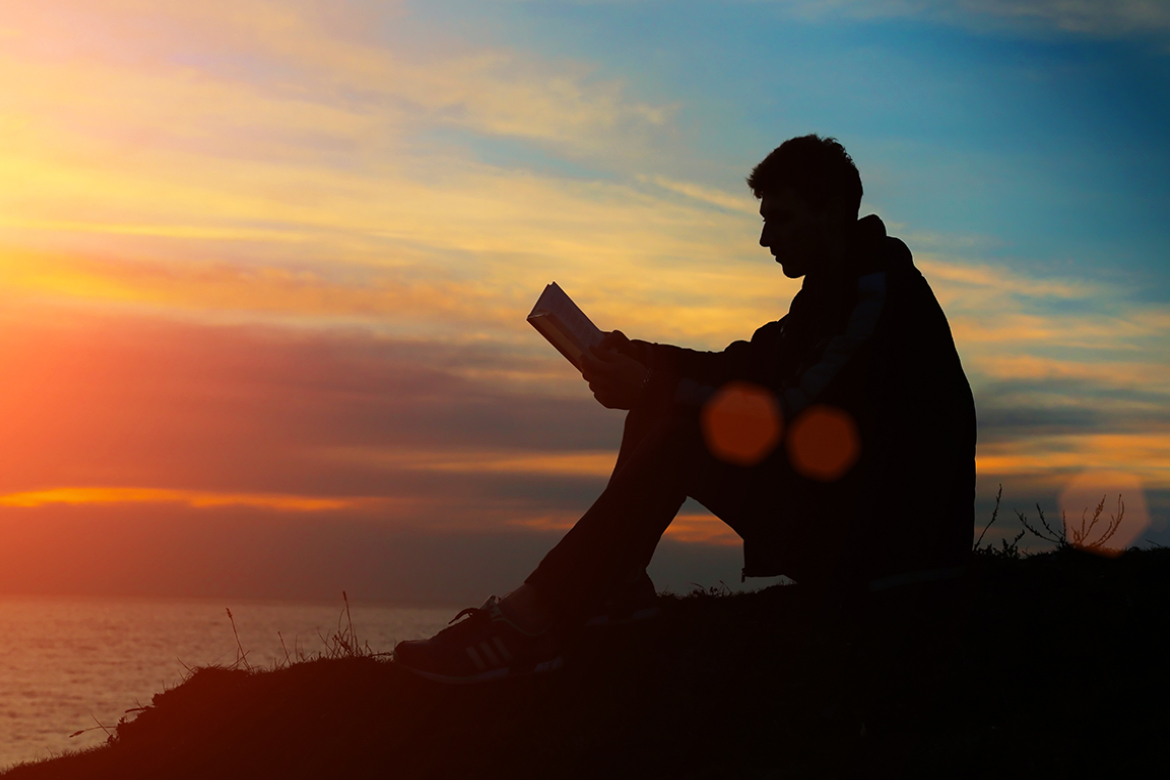Booking a flight is an exciting experience, but mistakes happen. If you have entered the wrong name while making a reservation with Emirates Airlines, you must correct it as soon as possible. Airlines follow strict regulations regarding passenger identification, so any name mismatch can cause issues during check-in and boarding.
This guide will walk you through the steps to modify your name on an Emirates Airlines booking.

Why Name Accuracy is Important
The name on your ticket must match your passport or government-issued ID. If there is a discrepancy, you may face problems such as:
- Being denied boarding
- Delays at the airport
- Issues with immigration clearance
- Additional fees for correction
To avoid these issues, ensure your details are accurate when booking a flight. If you notice an error after booking, follow these steps to correct it.
Emirates Airlines Name Correction Policy
Before requesting a name change, it is important to understand Emirates Airlines’ policy on this matter. The airline allows certain name corrections, but full name changes are generally not permitted unless legally required (e.g., marriage or divorce).
Here are the key points:
- Minor spelling errors can be corrected.
- Full name changes are usually not allowed.
- A legal document may be required for major changes.
- Name corrections may be subject to a fee.
Steps to Modify Your Name on an Emirates Airlines Booking
1. Review the Airline’s Policy
Start by visiting the official Emirates Airlines website. Check their terms and conditions for name modifications. This will help you understand whether your correction falls within the allowed changes.
2. Contact Customer Support
If you need to correct a name, the best approach is to contact Emirates Airlines directly. You can do this by:
- Calling their customer service helpline
- Visiting an Emirates ticket office
- Reaching out via their official email support
When you speak to an agent, explain your issue clearly. They will guide you on the next steps.
3. Provide Supporting Documents
For minor spelling corrections, you may not need additional documents. However, for significant name modifications due to legal reasons, you might need to provide:
- A copy of your passport
- A marriage certificate (if changing last name after marriage)
- A court order (for legal name changes)
4. Pay Any Required Fees
Depending on the nature of the correction, Emirates may charge a fee. This fee varies based on factors like ticket type and fare conditions. Always ask about potential charges before proceeding.
5. Confirm the Changes
Once your request is processed, ask for a confirmation email. Double-check your updated booking details to ensure everything is correct.
Alternative Solutions
If Emirates Airlines does not allow a name correction in your case, consider these alternatives:
- Cancel and Rebook: If your ticket is refundable or changeable, you might cancel it and book a new one with the correct name.
- Speak to Your Travel Agent: If you booked through a third-party travel agency, they may be able to assist with modifications.
- Check Travel Insurance: Some travel insurance policies cover name change fees.
Things to Keep in Mind
- Act Quickly: The sooner you request a correction, the easier it is to fix.
- Have Documents Ready: If legal proof is required, prepare your documents in advance.
- Be Aware of Costs: Some corrections may be free, while others come with a fee.
It’s always wise to fix any errors quickly. Need help with your Emirates booking now? Airline Help is here for you! Call us at 800–594–4991 (OTA) for fast assistance.
Conclusion
Mistakes happen, but they don’t have to ruin your travel plans. If you need to make an 🔶Emirates Airlines Name Change🔶, follow these steps to correct the issue as soon as possible. Always check the airline’s latest policies, as rules may change over time.
For those booking flights, double-check your details before confirming your 🔶Emirates Airlines Flight Booking🔶 to avoid future complications. If you need further assistance, Emirates customer support is always available to help.
Would you like me to add anything else to this blog? 😊