
Migrating from SQL Server to MySQL is a strategic move for organizations aiming to embrace open-source technologies, reduce licensing costs, and enhance flexibility across platforms. However, the process to migrate SQL Server to MySQL requires detailed planning, schema conversion, and thorough testing to ensure a smooth and accurate transition.
This comprehensive guide explains the entire migration process, from preparation to post-migration validation, with best practices and tool recommendations.
Why Migrate SQL Server to MySQL?
There are several reasons a users or an organization might migrate data from on premise to Azure SQL or any other database environment. Compa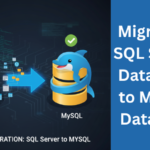 nies often choose to migrate SQL Server to MySQL for multiple reasons:
nies often choose to migrate SQL Server to MySQL for multiple reasons:
- Cost Savings: MySQL is free and open-source, eliminating SQL Server licensing fees.
- Cross-Platform Flexibility: MySQL supports Windows, Linux, and macOS environments.
- Better Integration: Many web-based and cloud applications, especially PHP, Python, or Node.js-based, work natively with MySQL.
- Cloud-Ready: MySQL is fully compatible with cloud databases like AWS RDS, Azure Database for MySQL, and Google Cloud SQL.
Pre-Migration Considerations
Before you migrate SQL Server to MySQL, it’s crucial to analyze and plan the migration steps to avoid performance or data loss issues.
- Database Complexity:
Evaluate the number of tables, views, stored procedures, and triggers. - Data Type Compatibility:
Some SQL Server data types like DATETIME2, MONEY, or UNIQUEIDENTIFIER need conversion into MySQL-compatible types. - Collation and Character Set:
Ensure both databases use compatible character sets (preferably UTF8MB4). - Application Dependencies:
Check if applications using SQL Server need connection string or driver updates post-migration. - Backup and Testing Environment:
Always back up your SQL Server database and perform a test migration first.
Methods to Migrate SQL Server to MySQL
There are several ways to migrate SQL Server to MySQL — from automated tools to manual methods — depending on your database size and expertise level.
1. Using MySQL Workbench Migration Wizard (Recommended)
MySQL Workbench includes a built-in Migration Wizard that simplifies schema and data transfer from SQL Server to MySQL.
Steps:
- Open MySQL Workbench and go to Database → Migration Wizard.
- Select Source and Target:
- Source: Microsoft SQL Server (via ODBC connection).
- Target: MySQL database instance.
- Fetch and Review Schema:
The wizard automatically scans the SQL Server database and lists objects for migration. - Schema Conversion:
MySQL Workbench converts the schema syntax to MySQL-compatible SQL. Review and adjust if necessary. - Data Migration:
Transfer table data directly using the wizard. - Verification:
Compare record counts and check referential integrity.
2. Using SQL Server Export Wizard
The SQL Server Import and Export Wizard allows exporting data from SQL Server and loading it directly into MySQL.
Steps:
- In SQL Server Management Studio (SSMS) → Right-click the database → Tasks → Export Data.
- Choose SQL Server Native Client as the data source.
- For destination, select MySQL ODBC Driver.
- Choose the desired tables or views.
- Execute the export process and verify the results in MySQL.
This method works well for smaller databases or single-time transfers.
3. Using Advanced Tools to Migrate SQL Server to MySQL
If you want an easier, automated migration with minimal manual scripting, professional tools can handle schema conversion, data transfer, and verification efficiently. One such solution is SysTools SQL Server Migration Tool. The tool allows the user to efficiently migrate SQL Server data from one environment to another without any issues. The entire migration process is carried out seamlessly while preserving the data integrity entirely.
The solution can:
- Convert tables, indexes, triggers, and procedures.
- Handle large data volumes with real-time transfer.
- Maintain data integrity and relationships.
- Generate migration logs for audit and validation.
4. Manual Migration via SQL Scripts
For developers or DBAs preferring full control, you can manually migrate SQL Server to MySQL using scripts.
Steps:
- Generate Schema Script
- In SSMS → Right-click the database → Tasks → Generate Scripts.
- Choose schema only.
- Edit the Script for MySQL Compatibility:
- Convert SQL Server-specific data types (e.g., NVARCHAR(MAX) → TEXT, IDENTITY → AUTO_INCREMENT).
- Adjust constraint definitions and indexes.
- Create Database in MySQL
- Execute the modified script in MySQL Workbench or command line.
- Export and Import Data:
- Export SQL Server data as CSV files using bcp or SSMS Export Wizard.
- Import into MySQL using the LOAD DATA INFILE command.
This method is time-consuming but ensures precision for smaller datasets or custom transformations.
Challenges During Migration
While you migrate SQL Server to MySQL, you may encounter the following challenges:
- Data Type Differences – Some SQL Server data types don’t directly map to MySQL.
- Syntax Differences – Stored procedures, triggers, and functions may need rewriting.
- Constraint Handling – Foreign keys and primary keys behave slightly differently.
- Character Set Conflicts – Ensure consistent encoding between source and target.
- Performance Optimization – Indexes and query plans differ between both systems.
Best Practices to Migrate SQL Server to MySQL Successfully
- Assess Compatibility Early – Identify schema or data issues before migration.
- Test Incrementally – Migrate smaller datasets first.
- Validate Schema and Data – Use checksum or row count comparisons.
- Optimize MySQL Post-Migration – Configure indexes, buffer pool, and cache settings.
- Backup Regularly – Always back up both databases before every migration phase.
- Re-test Applications – Update connection strings and verify business logic.
Post-Migration Verification
Once you migrate SQL Server to MySQL:
- Compare record counts in both systems.
- Test stored procedures and triggers for expected behavior.
- Verify that indexes and constraints are correctly applied.
- Run application-level queries to confirm operational consistency.
Conclusion
The process to migrate SQL Server to MySQL can be complex but highly rewarding — offering improved flexibility, cost efficiency, and scalability. Whether you choose MySQL Workbench, SQL Server Export Wizard, or an advanced tool like SysTools SQL Server to MySQL Migrator, proper planning and testing are key to success.
By following best practices and verifying every step, you can ensure a smooth, error-free migration that preserves both your data integrity and application functionality.







